Description
| Specification | Details |
|---|---|
| Brand | Samsung |
| Model | LF22T350FHMXEG |
| Display Size | 22″ (55.9 cm) |
| Resolution | Full HD 1920×1080 |
| Panel Type | IPS- LED backlight |
| Refresh Rate | 75 Hz (max) |
| Response Time | 4–5 ms (GTG) |
| Brightness | 250 cd/m² (typical)- 200 cd/m² (min) |
| Contrast Ratio | 1000:1 static |
| Color Depth | 16.7 million colors- 72% NTSC |
| Viewing Angles | 178°/178° (H/V) |
| Adaptive Sync | AMD FreeSync |
| Eye Care | Flicker-Free- Eye Saver Mode |
| Inputs | 1× HDMI 1.4- 1× VGA (D-Sub) |
| Tilt Adjustment | -2° to +20° |
| Dimensions (with stand) | 488.8×396.9×232 mm |
| Weight (with stand) | 2.3 kg |
| Power Input | 100–240 V AC- 50/60 Hz |
Samsung Monitor – LF22T350FHMXEG
Sleek and Stylish Borderless Design
The Samsung LF22T350FHMXEG features a minimalist 3‑sided borderless IPS display- offering an immersive viewing experience and a clean- modern aesthetic. It's ideal for seamless dual-monitor setups due to the narrow bezels
Vivid and Accurate Visuals
Boasting a 22″ Full HD (1920×1080) resolution with an IPS panel- the monitor delivers vibrant colors- wide 178°/178° viewing angles- and consistent brightness of around 250 cd/m²
Smooth & Tear-Free Motion
With a 75 Hz refresh rate and 4–5 ms (GTG) response time- coupled with AMD FreeSync support- fast-paced action appears smooth and fluid—ideal for gaming or watching videos
Eye-Friendly Viewing
Equipped with Flicker-Free technology and Eye Saver Mode- this monitor minimizes screen flicker and harmful blue light to reduce eye strain during long usage sessions .
Connectivity & Ergonomics
It offers one HDMI 1.4 port and one VGA (D-Sub) port- ensuring broad compatibility with PCs and laptops . The panel tilts between -2° and 20° to help you find the most comfortable viewing angle
Why Choose the Samsung LF22T350FHMXEG Monitor?
Q: Is it good for gaming and multimedia?
A: Yes—75 Hz + FreeSync and fast response time create smooth gameplay and video playback without tearing .
Q: Will it reduce eye fatigue with long use?
A: Absolutely. Flicker-Free and Eye Saver Mode technologies help protect your eyes during extended screen time
Q: Can I use it in a dual-monitor setup?
A: Definitely. The sleek borderless design enables seamless multi-display setups with minimal bezels
Q: Is it compatible with older and newer devices?
A: Yes—equipped with both HDMI and VGA inputs- it supports a wide range of devices