Description
| Specification | Details |
|---|---|
| Brand | TechnoZone |
| Model | K-60 Gaming Headphone |
| Driver Size | 40 mm |
| Sensitivity | 120 dB ±3 dB |
| Impedance | 32 Ω |
| Frequency Response | 20 Hz–20 kHz |
| Microphone | Noise-canceling boom mic (≤ 2.2 kΩ) |
| Special Features | Vibration feedback- RGB backlighting |
| Connectivity | USB (1.8 m cable) |
| Surround Sound | Virtual 7.1 |
| Weight | ~300 g |
| Comfort Features | Over-ear cushions- adjustable headband |
TechnoZone K-60 Gaming Headphone 7.1 USB with Vibration
Immersive Audio Experience
The TechnoZone K-60 boasts large 40 mm drivers that deliver powerful and detailed sound- featuring deep bass and crisp highs. With a frequency response up to 20 kHz and 120 dB sensitivity- every game audio—from footsteps to explosions—comes alive with clarity
Dynamic RGB Lighting & Vibration Feedback
Customizable backlighting creates a vibrant gaming atmosphere- while built-in vibration motors add physical feedback during in-game impacts- enhancing immersion Clear Communication & Comfort
The integrated noise-canceling boom mic (impedance ≤ 2.2 kΩ) ensures clear voice delivery by filtering background noise—ideal for multiplayer sessions Soft over-ear cushions and adjustable headband allow comfortable wear during long gaming sessions Plug-and-Play USB 7.1 Surround Sound
Use the single USB connector to enable virtual 7.1 surround sound—perfect for gaming on PC. The 1.8 m non-braided cable gives flexible reach
Why Choose the TechnoZone K-60?
Q: Is the sound quality immersive?
A: Yes—40 mm drivers with 120 dB sensitivity enrich your audio experience- making every game detail vibrant
Q: Does the headset feel immersive?
A: Absolutely—the RGB lighting and vibration bring physical engagement during gameplay .
Q: Is communication clear?
A: Yes—a noise-canceling mic ensures your teammates hear you clearly
Q: Is wearing it comfortable?
A: Certainly—soft cushions and adjustable fit support comfort over prolonged use
Q: Is setup easy?
A: Very easy—just plug into USB for instant 7.1 sound; no driver installation needed