Description
| Specification | Details |
|---|---|
| Brand | TP-Link |
| Model | RE315 (AC1200 Mesh Range Extender) |
| Dual-Band Wi-Fi Speed | 2.4 GHz: up to 300 Mbps5 GHz: up to 867 Mbps |
| Wireless Standard | IEEE 802.11b/g/n (2.4 GHz)- 802.11a/n/ac (5 GHz) |
| Operation Modes | Range Extender- Access Point |
| Ethernet Port | 1 × 10/100 Mbps RJ‑45 |
| Antennas | 2 external antennas |
| Adaptive Path Selection | Yes |
| OneMesh Support | Yes |
| WPS Button | Yes |
| Signal Indicator | LED (strong/weak placement guidance) |
| Power Input | 100–240 VAC- 9.5 W max |
| Dimensions | ~89 × 35 × 124 mm |
| Certifications | CE- RoHS |
| Environment | Operating: 0–40 °C- 10–90% RHStorage: –40–70 °C- 5–90% RH |
TP-Link RE315 AC1200 Mesh Wi‑Fi Range Extender — 300 Mbps (2.4 GHz) & 867 Mbps (5 GHz)
Seamless Mesh Extendable Wi-Fi Coverage
The RE315 is a dual‑band Wi‑Fi extender that connects wirelessly to your existing router and extends your coverage to eliminate dead zones. It works with both the 2.4 GHz band (up to 300 Mbps) and the 5 GHz band (up to 867 Mbps)- making it ideal for smooth streaming- online gaming- and multi-device connections. When paired with a TP-Link OneMesh router- it creates a unified mesh network using a single Wi‑Fi name.
Key Features
Dual-Band Wi-Fi (Up to AC1200 Speeds)
Combines 300 Mbps on 2.4 GHz and 867 Mbps on 5 GHz to support multiple devices and high-bandwidth usage simultaneously.
Mesh Network Integration (OneMesh)
Easily joins a OneMesh-enabled TP-Link router to provide seamless roaming—devices automatically connect to the strongest access point without switching SSIDs.
Adaptive Path Selection & High‑Speed Mode
Selects the fastest backhaul path automatically and supports High-Speed Mode- which dedicates one band for router connection and the other for clients to maximize performance.
Access Point Mode
You can plug a wired Ethernet cable into the RE315 and transform it into a dual-band access point—useful for extending Wi-Fi to wired device zones.
Smart Signal Indicator & Easy Setup
Three‑color LED helps you place the extender at the optimal location. Setup is fast with the WPS button or through the TP-Link Tether mobile app or web interface.
Wired Connectivity Support
Includes one 10/100 Mbps Ethernet port for connecting wired devices or use in access point mode. Operates at a maximum power consumption of approximately 9.5 W.
Compact and Certified
Sleek white design with two external antennas. Certified CE and RoHS. Measures ~89 × 35 × 124 mm and supports typical operating environment at 0–40 °C and 10–90% humidity.
Benefits & Use Cases
Eliminates Wi‑Fi dead spots and boosts signal in large areas
Ideal for homes up to approximately 1500 ft² and up to 25 devices at once
Provides seamless roaming through mesh support—no more switching networks when moving around.
High-Speed Mode and path optimization help maintain fastest connection.
Offers wired access point functionality for devices needing Ethernet.
What Users Are Saying
Some users report limited 5 GHz coverage when placed far from the main router—closer placement improves connectivity.
Others mention the real-world wired port is 100 Mbps- which limits throughput even if wireless links are faster
However- many users praise its performance-to-price value and reliability- especially when used with OneMesh routers.
Questions & Answers
Q: Can RE315 form a mesh network?
Yes—it supports TP-Link OneMesh- working seamlessly with OneMesh routers to provide unified coverage with one Wi‑Fi name.
Q: Does it support AP mode?
Yes—connect a wired Ethernet cable to transform the extender into a dual-band access point for wired Internet connections.
Q: Is the Ethernet port Gigabit?
No—it’s limited to 10/100 Mbps- which caps wired performance even if wireless link supports higher speeds.
Q: How’s the setup process?
Setup is intuitive—press the WPS button or use the TP-Link Tether app. A smart LED indicator helps find the ideal placement for best reception
Q: Does 5GHz work well everywhere?
The 5 GHz coverage is shorter-range compared to 2.4 GHz—placing the extender closer to your router enhances reliability