Description
| Specification | Details |
|---|---|
| Brand | TP‑Link |
| Model | TD‑W9960 |
| Wireless Standard | 2.4 GHz IEEE 802.11b/g/n – up to 300 Mbps |
| Modem Standard | VDSL2- ADSL2+- ADSL2- ADSL1 |
| Antenna | 2 × external 5 dBi omni-directional |
| Ports | 1 × RJ11 DSL; 3 × LAN; 1 × LAN/WAN (10/100 Mbps) |
| Buttons | WPS- Reset- Power ON/OFF |
| Security Features | WEP- WPA/WPA2- SPI Firewall- DoS protection- MAC/IP binding- Guest Network- Parental Controls |
| Surge Protection | 6 kV lightning protection |
| Management | Web UI- TP‑Link Tether app- TR‑069 remote management |
| Dimensions | 181.6 × 129.7 × 36.2 mm |
| Power Input | 9 V DC- 0.6 A |
| Extras | QoS- VPN passthrough (PPTP/L2TP/IPSec)- IPv6- VLAN- Bandwidth control |
| Certifications | CE- RoHS |
ChatGPT said:
TP‑Link TD‑W9960 Router – 300 Mbps Wireless N VDSL/ADSL Modem
Reliable Combined Modem & Router
The TP‑Link TD‑W9960 integrates a VDSL2/ADSL2+ modem with a 300 Mbps 2.4 GHz Wireless N router. It supports VDSL2 up to 100 Mbps downstream/upstream and is fully compatible with ADSL2+/2/1 standards and fiber/cable setups via its LAN/WAN port Smooth Wireless Experience
Equipped with IEEE 802.11b/g/n standards and two 5 dBi external antennas- the TD‑W9960 delivers solid 300 Mbps Wi‑Fi coverage across homes- suitable for HD streaming- gaming- and video calls
High‑Gain Antennas & Surge Protection
Dual 5 dBi omni-directional antennas ensure strong signal reach. Built-in 6 kV lightning protection safeguards the device during storms
Flexible Networking & Security
Featuring 3 LAN ports- 1 LAN/WAN port- and 1 DSL port- plus support for VLAN- QoS- VPN passthrough- guest network- parental controls- SPI firewall- and MAC/IP binding
Easy Setup & Management
Setup via the web interface or the TP‑Link Tether app is straightforward- with WPS for quick wireless security
Proven Performance – Wired Beats Wireless
According to TP‑Link forum feedback- wired connections consistently outperform the Wi‑Fi side. Users report up to 50 Mbps on Ethernet and only 15–20 Mbps on wireless in some cases- cautioning that Wi‑Fi can struggle under heavy use
Questions & Answers
Q: Is TD‑W9960 good for HD streaming and moderate web use?
A: Yes—its 300 Mbps Wi‑Fi and VDSL2 modem are well‑suited for streaming and general use- especially on wired connections
Q: Should I expect top wireless speeds?
A: Wireless speeds vary. Some users report slow Wi‑Fi performance (~15–20 Mbps) compared to Ethernet (~50 Mbps)- so performance might lag under heavy traffic
Q: Is the router easy to manage?
A: Yes. It supports TP‑Link Tether- WPS setup- and full web configuration with advanced settings like QoS- parental control- and VPN passthrough
Q: Does it protect my connection against surges?
A: Yes—an integrated 6 kV lightning protection module safeguards against electrical surges
Q: Should I pair it with a separate router for better Wi‑Fi?
A: For stronger and more reliable Wi‑Fi performance- especially under heavy load- using a modern router (e.g. Dual‑Band or Wi‑Fi 5/6) in AP mode is advisable