Description
| Specification | Details |
|---|---|
| Brand | Western Digital (WD) or compatible clones |
| Interface | USB 3.0 (backward compatible with USB 2.0) |
| Drive Support | 2.5″ SATA HDD or SSD |
| Tool-free Design | Yes |
| OS Compatibility | Windows- macOS (reformat required for Mac) |
| Weight | ~50–60 g |
| Finish | Matte surface- resists smudges |
| Plug‑and‑Play | Yes—no drivers needed |
Western Digital USB 3.0 Mobile Rack HDD
Sleek- Tool‑Free External Storage
This WD mobile rack offers a slim- matte-finish enclosure designed for 2.5″ SATA HDDs/SSDs- instantly converting them into plug‑and‑play USB 3.0 external drives. With no tools or drivers needed- it's perfect for quickly accessing or swapping storage without hassle
Fast and Backward Compatible
Leveraging USB 3.0 SuperSpeed (up to 5 Gbps)- this rack significantly outpaces USB 2.0. It's fully backward compatible with USB 2.0 ports—just note speeds will adjust accordingly .
Broad Device Compatibility
Works with both Windows and macOS- simply reformatting on Macs if needed. Supports laptops- desktops- and media players—ideal for data transfer- backups- or drive testing .
Portable & Lightweight
Weighing between 50–60 g- it’s ultra-light and pocket-sized—easy to carry in laptop bags. The matte finish resists smudges and fingerprints- keeping the enclosure looking clean and professional .
FAQs — Why Use This Mobile Rack?
Q: Is it fast compared to USB 2.0?
A: Yes—USB 3.0 delivers speeds up to ~5 Gbps. On USB 2.0 ports it gracefully falls back to slower speeds .
Q: Can I swap HDDs/SSDs easily?
A: Definitely. Its tool-free design makes it quick and easy to insert or remove drives.
Q: Does it require drivers?
A: No—just plug in using the included USB cable- and your OS recognizes it instantly .
Q: Is it truly compatible with Mac?
A: Yes—just reformat to Mac-compatible file systems like HFS+ or APFS to use with macOS .
Q: Is it durable enough to carry around?
A: Yes—its matte exterior resists fingerprints- and the lightweight build (approx 50–60 g) makes it travel-friendly .